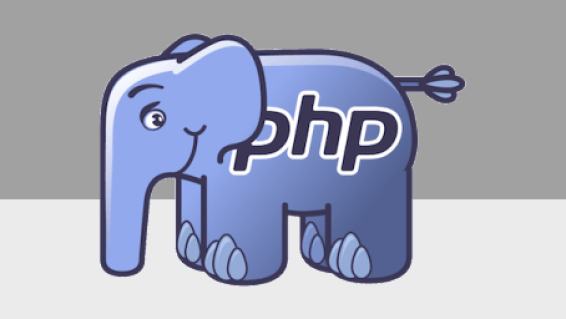
Written by me@grafxflow
07 Nov, 2012
0
13,791
Here is a basic example of passing form data to a PHP file via jQuery and then passing data back to jQuery from the PHP file.
1. Lets start by creating a basic form. You will notice I have noted out the normal submit input, because I prefer using hyperlinks for easier CSS styling, and since the hyperlink has to activate the javascript I have left the URL link empty.
<form id="form" name="form" method="post" action="">
<input name="value" type="text" size="10" maxlength="10" />
<!-- <input name="submit" type="submit" value="submit" /> -->
<a href="" title="submit_button" class="submit" >Submit the form</a>
</form>2. Next is the javascript which includes jQuery. The code is adding an event to detect when the submit hyperlink (with the title "submit_button") has been pressed.
<script type="text/javascript" src="js/jquery-latest.min.js"></script>
<script type="text/javascript">
$(document).ready( function(){
// Detect if hyperlink has been clicked //
$("a[title=submit_button]").click( function(){
// Pass the form values to the php file
$.post('pass_value.php', $("#form").serialize(), function(ret){
// Detect if values have been passed back
if(ret!=""){
// alert windows shows the returned value from php
alert("Value passed back from the php file... " + ret);
}
});
// Important stops the page refreshing
return false;
});
});
</script>3. Finally the external PHP script returns the posted value back to the jQuery function.
<?php
// Detect if the posted value is not empty
if (!empty($_POST['value']))
{
echo $_POST['value'];
}
?>Here is the html form page in full.
<!DOCTYPE html PUBLIC "-//W3C//DTD XHTML 1.0 Transitional//EN" "http://www.w3.org/TR/xhtml1/DTD/xhtml1-transitional.dtd">
<html xmlns="http://www.w3.org/1999/xhtml">
<head>
<meta http-equiv="Content-Type" content="text/html; charset=UTF-8" />
<title>Pass form value to php with jquery/ajax</title>
<script type="text/javascript" src="js/jquery-latest.min.js"></script>
<script type="text/javascript">
$(document).ready( function(){
// Detect if hyperlink has been clicked //
$("a[title=submit_button]").click( function(){
// Pass the form values to the php file
$.post('pass_value.php', $("#form").serialize(), function(ret){
// Detect if values have been passed back
if(ret!=""){
// alert windows shows the returned value from the php
alert("Value passed back from the php file... " + ret);
}
});
// Important stops the page refreshing
return false;
});
});
</script>
</head>
<body>
<form id="form" name="form" method="post" action="">
<input name="value" type="text" size="10" />
<!-- <input name="submit" type="submit" value="submit" /> -->
<br />
<a href="" title="submit_button" class="submit" >Submit the form</a>
</form>
</body>
</html>24 Nov, 2013
26 Apr, 2018
30 Apr, 2017

I am a Full-stack Developer who also started delving into the world of UX/UI Design a few years back. I blog and tweet to hopefully share a little bit of knowledge that can help others around the web. Thanks for stopping by!
Follow11 Jul, 2023
21 Jun, 2023
25 Nov, 2022
20 Sep, 2022
Views: 162,560
Views: 38,787
Views: 34,584
Views: 31,931