
Written by me@grafxflow
12 Jan, 2010
14
41,648
You may want to copy and paste an object in the object window in C4D, if you have tried using the quick-keys (Apple + C) copy and (Apple + V) paste. It causes an issue/problem by placing the pasted object at the top of the object window, which can be very annoying when there are loads of objects.
OKAY... Grab the object you want to duplicate and hold the ctrl key at the same time. The icon should change to a plus(+) sign or 2 overlapping boxes depending on which version of C4D you are using - see below image. Then you can place it anywhere.
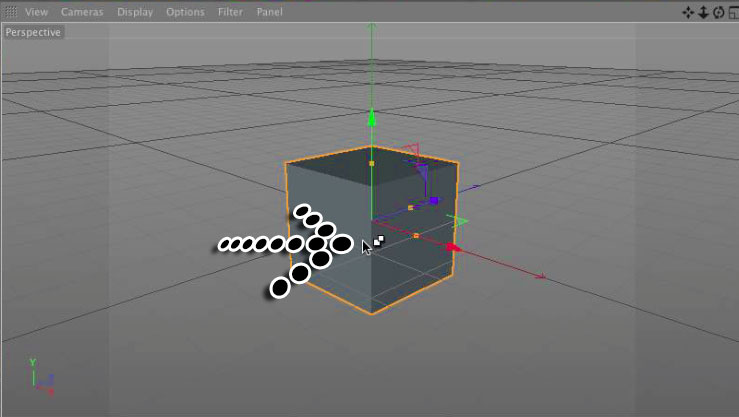
17 Mar, 2008
08 Jan, 2007
12 Jan, 2010

I am a Full-stack Developer who also started delving into the world of UX/UI Design a few years back. I blog and tweet to hopefully share a little bit of knowledge that can help others around the web. Thanks for stopping by!
Follow11 Jul, 2023
21 Jun, 2023
Views: 168,898
Views: 41,648
Views: 39,315
Views: 36,249
14 Response
Derar
28 May 2013
Thank you very much :) really appreciate XD
waleed hegazy
25 Jun 2014
thanks for you :)
me@grafxflow
25 Jun 2014
Always glad to help the creative community.
Kikina
09 Jul 2014
Thanx so much !! :)
James
21 Aug 2014
Ummm for some reason this isnt working for me..
me@grafxflow
21 Aug 2014
Are you keeping the 'ctrl' pressed while moving the duplicated object?
khalid
21 Sep 2014
that you so much bro
Lindsay
29 Sep 2014
How do I do this, without creating an instance of the duplicated object?
When I modify the duplicated object, and change it's material (for example) the previous object will change as well.
Any pointers much appreciated!
me@grafxflow
29 Sep 2014
Hi Lindsay,
Are you duplicating the object with the material already added. If so only the object is duplicated not the material. So they will still be sharing the same material and its attributes and any changes will affect both.
So if needed, copy the material and drag and drop it over the duplicated objects material. All the attributes should stay the same such as tiling etc.
Hope this helps.
mahoud
26 Sep 2017
Thank you very much
me@grafxflow
27 Sep 2017
Always glad to help Mahood.
Stephanie
22 Jan 2018
when I use the ctrl click drag technique my objects all snap together at each others centers instead of the object being left where I released the mouse.
zraiee
03 Jun 2018
thanks so much
me@grafxflow
03 Jun 2018
Your welcome :)