
Written by me@grafxflow
10 Sep, 2012
0
3,170
There are times when I work in the Joomla admin, and within what seems a few minutes of no use, my sessions ends and I have to login again... very very annoying. But this works.
1. Go into Joomla Admin.
2. And select Global Configuration/System
3. There is an option called Session Settings/Session Lifetime *. By default it is set to 15 = 15 minutes.
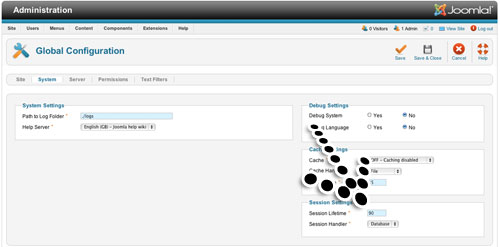
28 Apr, 2013
20 Feb, 2010
20 Sep, 2012

I am a Full-stack Developer who also started delving into the world of UX/UI Design a few years back. I blog and tweet to hopefully share a little bit of knowledge that can help others around the web. Thanks for stopping by!
Follow20 May, 2025
11 Jul, 2023
Views: 169,523
Views: 42,011
Views: 39,778
Views: 36,551