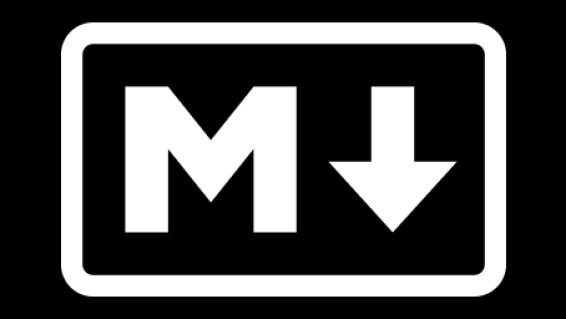
Written by me@grafxflow
23 Apr, 2018
0
9,354
Most people using Bitbucket/Github will already know of the Markdown syntax when creating the repository README.md file. But recently I chose to use it as my default syntax for editing CMS content. So here is a list of some of the basics for learning and reference.
NOTE: I am not going to show how to do tables since in my opinion it's very limited and can be very tricky... but it can be done!
So if you are completely new to Markdown here is a basic example showing the comparison between html and its syntax equivalent.
<!-- html style -->
<b>bold</b>
<!-- html emphasis -->
<strong>bold</strong>
<!-- markdown -->
**bold**<!-- html default -->
<h1>h1 tag</h1>
<h2>h2 tag</h2>
<h3>h3 tag</h3>
<h4>h4 tag</h4>
<h5>h5 tag</h5>
<h6>h6 tag</h6>
<!-- markdown -->
# h1 tag
## h2 tag
### h3 tag
#### h4 tag
##### h5 tag
###### h6 tag<!-- html style -->
<b>bold</b>
<!-- html emphasis -->
<strong>bold</strong>
<!-- markdown -->
Strong = **bold asterisks** or __bold underscores__Strong = bold asterisks or bold underscores
<!-- html style -->
<i>italics</i>
<!-- html emphasis -->
<em>italics</em>
<!-- markdown -->
Italics = *italic asterisks* or _italic underscores_Italics = italic asterisks or italic underscores
<!-- html4 (not supported in html5)-->
<strike>strikethrough</strike>
<!-- html5 -->
<del>strikethrough</del> or <s>strikethrough</s>
<!-- markdown -->
Strikethrough = ~~Strikethrough this~~Strikethrough = Strikethrough this
These can also be combined like below.
<!-- html default -->
Combined <strong>bold and <del><em>italic</em> strikethrough</del></strong>
<!-- markdown -->
Combined **bold and ~~_italic_ strikethrough~~**
Combined bold and italic strikethrough
<!-- html default -->
<blockquote>This is a blockquote used to highlight such things as statements or previous content</blockquote>
<!-- markdown -->
> This is a blockquote used to highlight such things as statements or previous content
This is a blockquote used to highlight such things as statements or previous content
<!-- html default -->
<ul>
<li>Item 1</li>
<li>Item 2</li>
<li>Item 3</li>
<li>Item 4
<ul>
<li>Sub Item 4a</li>
<li>Sub Item 4b</li>
</ul>
</li>
</ul>
<!-- markdown -->
* Item 1
* Item 2
* Item 3
* Item 4
* Sub Item 4a
* Sub Item 4b<!-- html default -->
<ol>
<li>Item 1</li>
<li>Item 2</li>
<li>Item 3</li>
<li>Item 4
<ol>
<li>Sub Item 4a</li>
<li>Sub Item 4b</li>
</ol>
</li>
</ol>
<!-- markdown -->
1. Item 1
2. Item 2
3. Item 3
4. Item 4
1. Sub Item 4a
2. Sub Item 4b
These can also be combined like below.
<!-- html default -->
<ol>
<li>Item 1</li>
<li>Item 2</li>
<li>Item 3</li>
<li>Item 4
<ul>
<li>Sub Item 4a</li>
<li>Sub Item 4b</li>
</ul>
</li>
</ol>
<!-- markdown -->
1. Item 1
2. Item 2
3. Item 3
4. Item 4
* Sub Item 4a
* Sub Item 4b<!-- html default -->
<hr /> or <hr>
<!-- markdown -->
---
<!-- html default -->
<a href="https://grafxflow.com">The link to press</a>
<!-- markdown - Format:  -->
[The link to press](https://grafxflow.co.uk)
[The link to press with title](https://grafxflow.co.uk "Link Title")
<!-- NOTE: _target isn't possible to use -->
<!-- html default -->
<img src="/media/images/logo.jpg" alt="Alt Text">
<!-- markdown - Format:  -->

![]()
```
<?php
echo 'hello world';
?>
```Will output...
<?php
echo 'hello world';
?>I hope this has been helpful.
22 Apr, 2020
20 Feb, 2010
11 Oct, 2012

I am a Full-stack Developer who also started delving into the world of UX/UI Design a few years back. I blog and tweet to hopefully share a little bit of knowledge that can help others around the web. Thanks for stopping by!
Follow11 Jul, 2023
21 Jun, 2023
25 Nov, 2022
20 Sep, 2022
Views: 162,675
Views: 38,836
Views: 34,635
Views: 32,006