
Written by me@grafxflow
04 Oct, 2012
2
8,880
Here is how you remove the authors information which will appear at the end of each blog post. It's the box which contains the admin image and admin description etc.
1. Go into admin and choose Appearance > Editor.
2. From the list on the right choose single.php.
3. When the php code shows either delete or hide (comment it out) all the lines of code between:
<div id="post-author">and
</div><!--post-author-->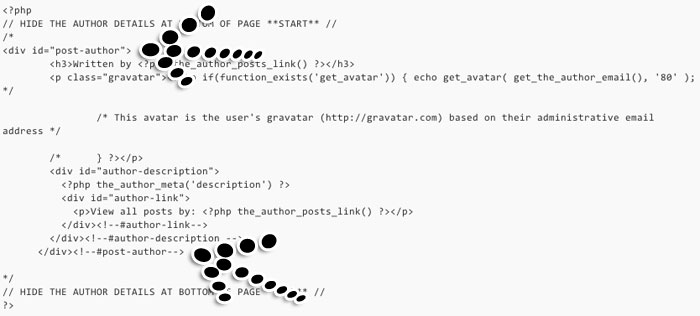
11 Nov, 2018
21 Feb, 2021

I am a Full-stack Developer who also started delving into the world of UX/UI Design a few years back. I blog and tweet to hopefully share a little bit of knowledge that can help others around the web. Thanks for stopping by!
Follow20 May, 2025
11 Jul, 2023
Views: 169,513
Views: 42,006
Views: 39,772
Views: 36,546
2 Response
Dario Petkovic
25 Jan 2013
I don't see single.php :(
me@grafxflow
29 Jan 2013
Which theme are you using? or is it custom?