
Written by me@grafxflow
04 Feb, 2018
2
6,539
Here is a list of some of the games I have installed with wineskin and which wrappers worked with them. I admit NOT the biggest of lists but hopefully it will be a little bit helpful.
UPDATE (24/05/2025): Recently got my hands on the new Kegworks Wineskin 3.1.7_2 and now some games are working in macOS Sequoia 15.5 See my updated list below
NOTE: Any reference to Wineskin version 2.9.0.4 is the Unofficial Update (Gcenx/WineskinServer). The same also goes for any engines starting with WS10 - these both mainly relate to macOS 10.8 > 10.14.
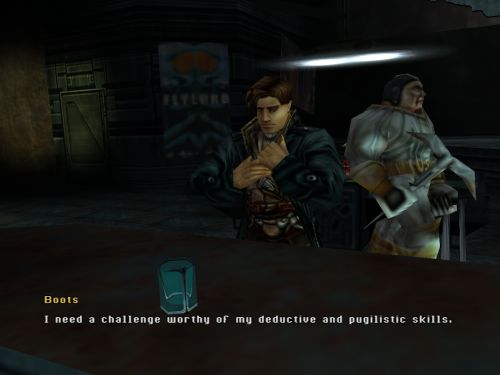
macOS Sequoia 15.5
Wrapper: 3.1.7_2
Wineskin: KegworksCX 24.0.7 (revision 0)

macOS High Sierra 10.13.6
Wrapper: 2.6.2
Wineskin: WS9Wine2.22

macOS Sequoia 15.5
Wrapper: 3.1.7_2
Wineskin: KegworksCX 24.0.7 (revision 0)
In Winetricks run:
Settings:
renderer=gl
Dlls:
d3dx9, msxml3, vcrun2005
To solve the 'please install language pack' error change it with "C:\Program Files\Electronic Arts\Command Conquer 3 Kanes Wrath\CNC3EP1.exe" -ui

macOS Sequoia 15.5
Wrapper: 3.1.7_2
Wineskin: KegworksCX 24.0.7 (revision 0)
In Winetricks run:
Settings:
renderer=gl
Dlls:
d3dx9, msxml3, vcrun2005

macOS Sequoia 15.5
Wrapper: 3.1.7_2
Wineskin: KegworksCX 23.7.1 (revision 3)

macOS Sequoia 15.5
Wrapper: 3.1.7_2
Wineskin: KegworksCX 23.7.1 (revision 3)
In Winetricks run:
Settings:
renderer=gl
Dlls:
cnc_ddraw
Fonts:
andale, arial, comicsans
Issue with DirectX8.1 or higher needs to be installed error change the [username]/Documents/Command and Conquer Generals Data/Options.ini to:
IdealStaticGameLOD = Low
StaticGameLOD = Low
AntiAliasing = 1
BuildingOcclusion = yes
DrawScrollAnchor =
DynamicLOD = no
ExtraAnimations = yes
GameSpyIPAddress = 0.0.0.0
Gamma = 50
IPAddress = 0.0.0.0
LanguageFilter = true
MaxParticleCount = 5000
MoveScrollAnchor =
MusicVolume = 55
Resolution = 1024 768
Retaliation = yes
SFX3DVolume = 79
SFXVolume = 71
ScrollFactor = 50
SendDelay = no
ShowSoftWaterEdge = yes
ShowTrees = yes
StaticGameLOD = Custom
TextureReduction = 0
UseAlternateMouse = no
UseCloudMap = yes
UseDoubleClickAttackMove = no
UseLightMap = yes
UseShadowDecals = yes
UseShadowVolumes = yes
VoiceVolume = 100

macOS Sequoia 15.5
Wrapper: 3.1.7_2
Wineskin: KegworksCX 23.7.1 (revision 3)
In Winetricks run:
Settings:
renderer=gl
Dlls:
cnc_ddraw
Fonts:
andale, arial, comicsans
Issue with DirectX8.1 or higher needs to be installed error change the [username]/Documents/Command and Conquer Generals Data/Options.ini to:
AntiAliasing = 1
BuildingOcclusion = yes
CampaignDifficulty = 0
DynamicLOD = no
ExtraAnimations = yes
GameSpyIPAddress = 0.0.0.0
Gamma = 50
IPAddress = 0.0.0.0
IdealStaticGameLOD = Low
LanguageFilter = true
MaxParticleCount = 5000
MusicVolume = 55
Resolution = 1024 768
Retaliation = yes
SFX3DVolume = 79
SFXVolume = 71
ScrollFactor = 50
SendDelay = no
ShowSoftWaterEdge = yes
ShowTrees = yes
StaticGameLOD = Custom
TextureReduction = 0
UseAlternateMouse = no
UseCloudMap = yes
UseDoubleClickAttackMove = no
UseLightMap = yes
UseShadowDecals = yes
UseShadowVolumes = yes
VoiceVolume = 100

macOS Catalina 10.15.7
Wrapper: 2.9.0.7-rc4
Wineskin: WS11WineCX19.0.2-3

macOS Monterey 12.5
Wrapper: 2.9.0.7-rc4
Wineskin: WS11WineCX19.0.2-3

macOS Monterey 12.5
Wrapper: 2.9.0.7-rc4
Wineskin: WS11WineCX19.0.2-3

macOS Monterey 12.5
Wrapper: 2.9.0.7-rc4
Wineskin: WS11WineCX19.0.2-3

macOS Mojave 10.14.5
Wrapper: 2.9.0.4
Wineskin: WS9Wine1.8

macOS Catalina 10.15.7
Wrapper: 2.9.0.7-rc4
Wineskin: WS11WineCX19.0.2-3

macOS Catalina 10.15.7
Wrapper: 2.9.0.7-rc4
Wineskin: WS11WinCX64bit20.0.2-1

macOS Sequoia 15.5
Wrapper: 3.1.7_2
Wineskin: KegworksCX 24.0.7 (revision 0)

macOS Catalina 10.15.7
Wrapper: 2.9.0.7-rc4
Wineskin: WS11WineCX19.0.2-3

macOS Catalina 10.15.7
Wrapper: 2.9.0.7-rc4
Wineskin: WS11WinCX64bit20.0.2-1

macOS Sequoia 15.5
Wrapper: 3.1.7_2
Wineskin: KegworksCX 24.0.7 (revision 0)
Does seem to randomly freeze on 10.14 so best to keep saving every few minutes.

macOS Sequoia 15.5
Wrapper: 3.1.7_2
Wineskin: KegworksCX 24.0.7 (revision 0)
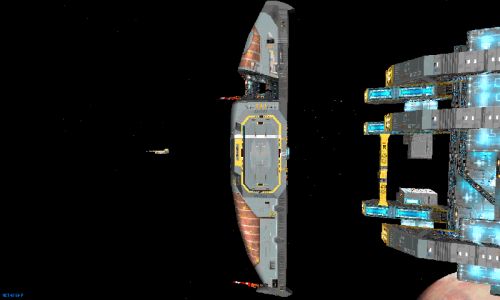
macOS High Sierra 10.13.4
Wrapper: 2.6.2
Wineskin: WS9WineCX14.1.10

macOS Sequoia 15.5
Wrapper: 3.1.7_2
Wineskin: KegworksCX 24.0.7 (revision 0)
FIX: An invalid floating point camera matrix was passed to the D3D driver!
1. Winetricks run vcrun6.
2. Winecfg / Libraries then New Override for Library - msvcrt (native, builtin)
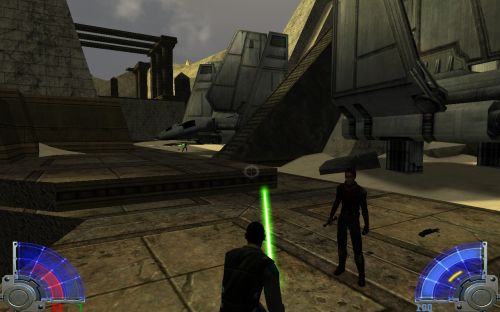
macOS Sequoia 15.5
Wrapper: 3.1.7_2
Wineskin: KegworksCX 24.0.7 (revision 0)
To make a custom screen size edit the following file - /GameData/base/jaconfig.cfg then find and replace:
seta r_mode "-1"
seta r_customaspect "1"
seta r_customwidth "1920"
seta r_customheight "1200"

macOS Sequoia 15.5
Wrapper: 3.1.7_2
Wineskin: KegworksCX 24.0.7 (revision 0)
To make a custom screen size edit the following file - /GameData/base/jk2config.cfg then find and replace:
seta r_mode "-1"
seta r_customaspect "1"
seta r_customwidth "1920"
seta r_customheight "1200"

macOS Catalina 10.15.7
Wrapper: 2.9.0.7-rc4
Wineskin: WS11WineCX19.0.2-3

macOS Catalina 10.15.7
Wrapper: 2.9.0.7-rc4
Wineskin: WS11WineCX19.0.2-3

macOS Sequoia 15.5
Wrapper: 3.1.7_2
Wineskin: KegworksCX 24.0.7 (revision 0)
In Winetricks run:
Settings:
renderer=gl
Dlls:
d3dx9, xact_x32

macOS Sequoia 15.5
Wrapper: 3.1.7_2
Wineskin: KegworksCX 24.0.7 (revision 0)
In Winetricks run:
Settings:
renderer=gl
Dlls:
d3dcompiler_47, d3dx9, dotnet20sp2, dotnet40, xact, xact_x32, xact_x64

macOS Catalina 10.15.7
Wrapper: 2.9.0.7-rc4
Wineskin: WS11WineCX19.0.2-3

macOS Mojave 10.14.5
Wrapper: 2.9.0.7-rc4
Wineskin: WS11WineCX19.0.2-3

macOS Catalina 10.15.7
Wrapper: 2.9.0.7-rc4
Wineskin: WS11WineCX19.0.2-3

macOS Monterey 12.5
Wrapper: 2.9.0.7-rc4
Wineskin: WS11WineCX19.0.2-3

macOS Monterey 12.5
Wrapper: 3.0.6
Wineskin: WineskinCX 23.7.1 (revision 3 -rc1)
Needs to be DXVK (64bit/D3d11) wineskin setup and I also needed to add the following repo into the games directory - https://github.com/4meters/skywalkersaga-win7-8.1patch ... but finally got it working in macOS!

macOS Sequoia 15.5
Wrapper: 3.1.7_2
Wineskin: KegworksCX 24.0.7 (revision 0)
Requires Anniversary Edition with HD or else won't work.

macOS Sequoia 15.5
Wrapper: 3.1.7_2
Wineskin: KegworksCX 24.0.7 (revision 0)

macOS Catalina 10.15.7
Wrapper: 2.9.0.7-rc4
Wineskin: WS11WineCX19.0.2-3
In Winetricks run:
Settings:
renderer=gl
Dlls:
directplay

macOS Sequoia 15.5
Wrapper: 3.1.7_2
Wineskin: KegworksCX 24.0.7 (revision 0)

macOS Sequoia 15.5
Wrapper: 3.1.7_2
Wineskin: KegworksCX 24.0.7 (revision 0)

macOS Sequoia 15.5
Wrapper: 3.1.7_2
Wineskin: KegworksCX 24.0.7 (revision 0)
To play use "C:\Program Files (x86)\STAR WARS Empire at War Gold\GameData\sweaw.exe"

macOS Sequoia 15.5
Wrapper: 3.1.7_2
Wineskin: KegworksCX 24.0.7 (revision 0)

macOS High Sierra 10.13.6
Wrapper: 2.6.2
Wineskin: WS9Wine2.22
In Winetricks run:
Settings:
renderer=gl
Dlls:
d3dx9, directmusic
Has a very... very slow startup.

macOS Sequoia 15.5
Wrapper: 3.1.7_2
Wineskin: KegworksCX 24.0.7 (revision 0)
GOG Version is fine.
CD Version requires winetricks -> vcrun6sp6

macOS High Sierra 10.13.6
Wrapper: 2.6.2
Wineskin: WS9Wine2.22
03 Aug, 2014
25 Dec, 2012
02 Jul, 2018

I am a Full-stack Developer who also started delving into the world of UX/UI Design a few years back. I blog and tweet to hopefully share a little bit of knowledge that can help others around the web. Thanks for stopping by!
Follow20 May, 2025
11 Jul, 2023
Views: 169,296
Views: 41,862
Views: 39,657
Views: 36,471
2 Response
Niek
07 Sep 2018
could you please tell me how i can get Command and Conquer Generals Zero:Hour to work?
Or can you send me a working copy?
me@grafxflow
07 Sep 2018
Hi Niek,
What is the issue you are having?
I have just tested my version with the above settings and it all works well.