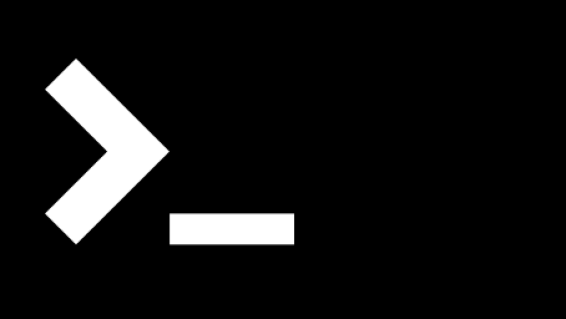
Written by me@grafxflow
30 Dec, 2018
68
39,621
If you are suffering from the infamous blue lines on the black screen on startup or random reboots then you maybe suffering from an AMD graphics card hardware issue with your later 2011 Macbook Pro laptop.
Now there are several solutions on the web but this is the only one that worked for me running macOS High Sierra (10.13.6+) and what was worst for me is that the MacBook Pro was stuck in looping reboot... I wanted to use the Time machine backup... if I could ever get it to bootup!
NOTE: One known issue to this solution (and maybe others) is that when the screen goes to sleep/black it no longer wakes up, therefore needing a forced reboot. The solution is to change your energy settings and make sure the screen saver animation options are always active.
Now there are other solutions that say at first boot into Recovery Single User Mode - CMD + R + S. But I had two problems - I had no permissions when trying to disable the csrutil and when trying the same with Recovery Mode - CMD + R I had the blue lines on black screen appearing, but the below sorted it for me.
So first reboot your Macbook Pro into single user mode by holding down the CMD + S keys. The terminal will now be on the screen.
First input.
sudo nvram fa4ce28d-b62f-4c99-9cc3-6815686e30f9:gpu-power-prefs=%01%00%00%00Then.
rebootNow reboot into Recovery mode using CMD + R. On the screen that loads choose a language then on the screen which appears next choose the following options in the menu Utilities -> Terminal - see below.
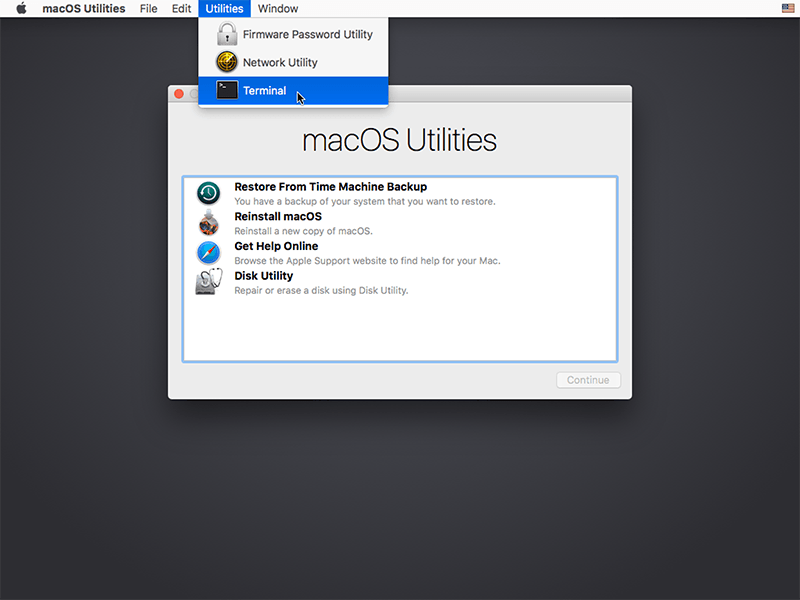
In the terminal add the following.
csrutil disableWhen csrutil is disabled we can now move kexts and delete system folders.
Then.
rebootOn reboot go back into single user mode by holding down the CMD + S keys. Now in the terminal add the following, which will fix any disk permissions before we do anything.
fsck -fyOnce done mount the MacBook Pro hard drive by adding.
mount -uw /Try using /sbin/mount if you get mount command not found
Now we are going to move all the AMD graphics card drivers, so best to make a copy of them rather than deleting them all. So first make a backup directory to copy them into.
sudo mkdir /amd-backup-kexts/Then move all of the drivers with a wildcard naming.
sudo mv /System/Library/Extensions/AMD*.* /amd-backup-kexts/Now once done lets delete the kext drivers cache.
sudo rm -rf /System/Library/Caches/com.apple.kext.caches/To be safe create it again.
sudo mkdir /System/Library/Caches/com.apple.kext.caches/Now update the timestamps of the driver cache without the AMD drivers.
sudo touch /System/Library/Extensions/Now we are more or less repeating the same as Step 1.
sudo nvram fa4ce28d-b62f-4c99-9cc3-6815686e30f9:gpu-power-prefs=%01%00%00%00Then.
rebootNow reboot into Recovery mode using CMD + R. On the screen that loads choose the following in the menu Utilities -> Terminal.
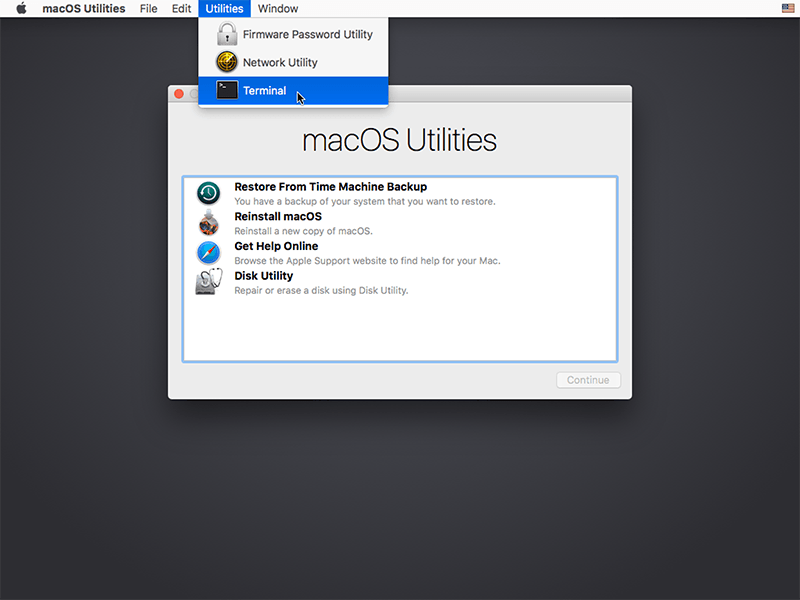
In the terminal add the following.
csrutil enableThen.
rebootNow your mac should be booting normally without any issues, if not then there really is more than a graphics card issue.
Important! This is up to you but I would suggest doing a Time Machine backup just to be safe.
Hope this helps anybody else with the same problem.
Note: You will probably have to do this all again when doing any system updates and from my experience even security updates.
07 Oct, 2016
22 Apr, 2020

I am a Full-stack Developer who also started delving into the world of UX/UI Design a few years back. I blog and tweet to hopefully share a little bit of knowledge that can help others around the web. Thanks for stopping by!
Follow20 May, 2025
11 Jul, 2023
Views: 169,260
Views: 41,839
Views: 39,621
Views: 36,454
68 Response
Raúl
10 Jun 2019
Wow/ now my vintage 2011 MacBook Pro 17 inches are running, obviously with the video card limitations, I was using. My computer with Thunderbolt Display, and now is imposible because the thunderbolt port use the amd card... thanks so much... this tutorial save my work....
me@grafxflow
10 Jun 2019
Glad it helped Raúl... back when I had an older Macbook Pro 2011 laptop this graphic card issue stopped me from doing any work as well. So after a lot of messing around... the above worked like magic!
Tee
10 Jun 2019
Hi,
Thanks for the info, I ran the first line and it rebooted and logged in normally before I got a chance to do the rest of the script, I'm just happy it did, maybe run the rest at a later date, thanks again for big help.
me@grafxflow
10 Jun 2019
Hi Tee,
Yes just doing this section helped me at first but I found after a few hours or maybe a day it would reset itself and the problem would start again.
It could also be the early signs of the AMD GPU issue so best to make a note of this tutorial, for later :)
Tee
23 Jun 2019
Hi, just finished the full tutorial, thanks so much, there were apps that were locking up the MAC and forcing reboots which always put it in the pink stripe loop. Now I've booted, rebooted installed some of the apps that were crashing (Slack etc.) my machine, everything is working great. I've only ran the script for few hours but so far its working perfectly. Thanks again for your script. Cheers!!
me@grafxflow.co.uk
23 Jun 2019
Hi Tee,
Glad this helped :) at first I installed an app which allowed you to force the mac to use a certain graphics card, but the problem with this, is when the mac booted up it would change the graphics card to AMD by default so I had to race to force the graphics card each time!!! But the above solution meant there was no longer a need for this app.
me@grafxflow.co.uk
24 Jun 2019
Hi Tee,
One thing to note about the above procedure there are known issues such as the screen going to sleep/black screen so it will no longer wakes up, therefore needing a forced reboot.
Best solution is to change the screen saver options and timeout options, so if it does go to sleep you will get the default screen saver animation instead and therefore it will turn on again.
John
26 Jul 2019
Hello! thanks for sharing this solution, it worked as expected. I sent my MBP 17" Late 2011 for repairs and my motherboard was changed so how to I revert it back to using the AMD GPU? Thanks a lot
me@grafxflow
26 Jul 2019
John: The solution would be to either copy the extensions (/System/Library/Extensions/) back again or do a software update/reinstall and this should place them in automatically. When I say reinstall I don't mean format your drive just reinstall and update over what you already have installed.
yogesh jadhav
26 Jul 2019
i was use this method its very good i like it.
but, when i start my macbook pro high sierra 2011 then i looked apple gray logo but after some time mac shows white screen.
me@grafxflow
26 Jul 2019
ogesh jadhav: Unsure if this is a sign of a more serious issue with your graphics card, or a known issue is when the power saver turns the screen off it doesn't appear again so you have to force a reboot.
funkmeister
08 Aug 2019
I tried this and it saved a machine. After trying a few other mothods this worked perfectfly!
Dominic
17 Sep 2019
Hey I tried this line, thought it was working fine, now my MacBook Pro 2011 15 inch gets stuck in boot up screen. Thoughts?
Thimoshi
22 Sep 2019
After literally months of trying to get past the disable csrutil obstacle (because of permissions) this worked and my vintage macbook is back in service, thanks for a great solution.
me@grafxflow
22 Sep 2019
Hi Dominic,
Try booting up in safe mode again or have you recently done any software update. In my experience these sadly place the graphics card drivers back in place.
me@grafxflow
22 Sep 2019
Hi Thimoshi,
Glad to help :)
Sergio Rodriguez
12 Oct 2019
Eres increible! Un genioooooo! I try all the forms and only your help save my pro 17 inch 2011. Thanks a looot
Ben Brinkmann
18 Oct 2019
Using a MacBook Pro 15“ (Model A1286, Early 2011, mac OS High Sierra 10.13.6).
After fixing the dGPU issue a couple of months ago, everything worked fine again. Just today, the brightness keys stopped working and when going to sleep and trying to wake, a forced reboot was necessary.
So I thought, what the heck, I‘ll do the whole procedure again. Started by doing a SMC and NVRAM reset. Now I can‘t even get to Single User Mode, as the screen remains permanently black.
What can i do?
SLD73
18 Oct 2019
Hi,
I did everything as above and my daughter's laptop is now working, however, the brightness buttons won't work and the screen is very dark. Any suggestions? Also some of the other function keys are acting a bit weirdly!
Thaks,
Sarah
Anne
25 Oct 2019
How to i revert to AMD gpu? I had a problem using photoshop as the intel HD gpu didnt support the app. I had downgraded my high sierra to sierra as i notice that the gpu problem starts right after i upgraded the OS
Mr_Pinguin
27 Nov 2019
I got a macbook pro 15 inch non retina mid 2012 with a broken amd gpu does the fix works with the 2012 model too?
me@grafxflow
27 Nov 2019
Hi Mr_Pinguin,
Sorry I am not sure whether this would work or not - never had to try it on that MacBook model.
You could always try it and if not copy the files back again.
Vincenzo
29 Nov 2019
Hi and thanks for this post. I haven’t tried it yet, I suppose this guide assumes that the operative system is already installed on the hard drive is it correct? I’ve formatted the hard drive because I thought the Problem could be there.
Vincenzo
04 Dec 2019
Great article! I’ve tried several solutions, yours is the only one that works and is easy to implement! My MacBook is now working! Ad maiora :)
Nico
15 Jan 2020
Works! Thx a lot!
Best regards
Andrey
24 Jan 2020
Thank you !!! Thank you!!!
This Magic works !!!!
Great article :))
Damon
30 Jan 2020
Seems to work other than I can’t use my external monitor and when I boot up or power down I see lotsa text. Scared to do anything
me@grafxflow
30 Jan 2020
Hi Damon,
Yes this is something that will be effected. The other graphics card which causes the issue also controls external monitors etc.
Damon
30 Jan 2020
Ok. Thanks. Should I do a safe boot to get rid of the text or let it be? Could I change the harddrive if I wanted to sell the computer but keep the ssd I installed?
me@grafxflow
30 Jan 2020
Hi Damon,
If I understand you correctly with the text - is it on a black background? then you should now be able to boot up normal and not worry about the text.
As for the hard drive I can't see there being an issue. But I would also (if possible) do a time machine backup to another hard drive to be safe.
Damon
30 Jan 2020
Yes it’s on the black background. It’s pretty fast but a little annoying I guess until I’m used to it. I’ll see how it goes. Thanks a million!!!!! GOD BLESS
me@grafxflow
30 Jan 2020
Damon - I had the same problems with my old laptop, so I know what your going through!
Andy
27 Mar 2020
This worked for me but after a reboot it went back to pink screen. Any ideas why?
me@grafxflow
27 Mar 2020
Hi Andy,
Did you delete all the AMD extensions?
sudo mv /System/Library/Extensions/AMD*.* /amd-backup-kexts/
Andy
27 Mar 2020
Yes I followed everything above and worked fine. It went into sleep mode and wouldn’t wake up so had to keep finger on power button to shut down and then on startup it went pink again.
me@grafxflow
27 Mar 2020
Hi Andy,
If you just do
'sudo nvram fa4ce28d-b62f-4c99-9cc3-6815686e30f9:gpu-power-prefs=%01%00%00%00'
and
'reboot'
Does the pink screen still happen?
Andy
27 Mar 2020
Back to normal now but load status bar stuck at 3/4!
me@grafxflow
27 Mar 2020
Hi Andy,
Sounds like it's something more than just the graphics card, or different than what the article covers.
Sorry I can't help you on this one :(
Andy
27 Mar 2020
Thanks for your help anyway. It held at 3/4 then shutdown.
Andy
28 Mar 2020
Got it working again!
Performed a SMC and NVRAM reset, followed all the commands again but changed sudo mkdir /amd-backup-kexts/ to sudo mkdir /amd-backup-kexts1/. One or the other solved it but its now working again.
me@grafxflow
28 Mar 2020
Hi Andy,
Good to hear... can't be without your mac :)
I am guessing it was the 'Performed a SMC and NVRAM reset'
Pete
31 Mar 2020
You're the MAN. I could not get into Recovery to disable csrutil until I did the steps in this order. THANKS
Rufus
27 Apr 2020
I did the fix on mac os sierra. can i upgrade it to high sieraa
me@grafxflow
27 Apr 2020
Hi Rufus,
You should be able to update your macOS but I am guessing you will need to do this all again since I know it will create all the deleted files again.
Paulos
04 May 2020
Cheers, This worked for me after many attempts using other methods, I also found that the cooling fans don’t run as much as with other methods Ive tried. I have no real need to update or to use security as I have no personal data on this Mac, I don’t even need the use of the internet as this Mac is just to run my Daw as a backup to take along to my DJ gigs. Would you recommend stripping it down even more to stop any unnecessary background tasks such as security and updates.
me@grafxflow
04 May 2020
Hi Paulos,
Best to leave it as is regarding security.
The only thing - maybe make more space on your hard drive with apps you don't need or use so you can store more music etc.
Josemi
04 Jun 2020
Thank you very much, you are god! If you come to Spain I will invite you a beer!! hahahahaha
Damon
28 Jun 2020
Does this leave the thunderbolt port useless ?
caterina
18 Aug 2020
You are the best!!!!Thank you so much for sharing. Also beer in Vienna
Macaroni
22 Aug 2020
Damon, did you manage to change the hdd after doing the GPU fix? I myself tried to change my hdd to an ssd and now I cant get OSX installed on the new SSD even trying to install from an external drive. Did you have any luck? My solution now is to get a hard drive adapter and install OSX to an externally connected SSD through another computer then put it back in my MBP2011 and see if that works, not sure if it will though. Any advice would be awesome!!!
Numbiano
23 Aug 2020
Hi. I’m running a late 2011 MBP with High Siera. I can’t access recovery mode or single user mode so there is no way for me to access terminal to remove the GPU Kexts. I read somewhere that I can take out my SDD, boot it from another machine, remove the GPU kexts then replace the SDD into the machine with the failed GPU. Could you share some light on the process for doing this? Would it need to be done on a similar aged machine? Is their a risk of messing up the host machine? Thanks in advance!
Damon
20 Sep 2020
Macaroni
My ssd was already installed so I never tried anything after fixing the gpu issue.
TAG
25 Sep 2020
If you have trouble getting to recovery mode using command R try resetting smc and pram then holding it for like 5 minutes while it reboots or until the recovery mode screen pops up. I was having trouble until I did this.
Brian Paxton
29 Sep 2020
Before I embark on what appears to be a super great fix, let me state that:
1) My MBP runs OS X El Capital 10.11.6 and I'm unable to update.
2) I had a guy "heatgun" the GPU and it worked for a week or two, then the problems started to occur again. I let it sit for a week and after cooling it is rebooted now. Is there a better way to approach this fix and GPU switch if mine is able to boot for the moment?
Thanks for sharing this excellent information.
Cheers!
me@grafxflow
29 Sep 2020
Hi Brian,
I had a similar issue with an ibook back in the day with its graphics card, due to heat would start to separate from the motherboard therefore causing a major issue with the startup screen. It was fixed by adding pressure but eventually came back again. So you may have had the GPU welded back to the motherboard, I sadly still think it will keep coming back. It's a simple case of a badly built laptop that was done for this model proven by the amount of people with the same problem.
Eric Aguilera
08 Oct 2020
Thanks for this but every time I restart my 15” Late 2011 the process reverts. I’m running High Sierra. Any thoughts
me@grafxflow
08 Oct 2020
Hi Eric Aguilera,
Are you making sure to delete the ' /System/Library/Extensions/AMD*.*' ?
sudo mv /System/Library/Extensions/AMD*.* /amd-backup-kexts/
If these are still in the '/System/Library/Extensions' then it will keep crashing.
If need be try the following and see if the AMD extensions are still listed.
ls -a /System/Library/Extensions/
Eric Aguilera
08 Oct 2020
Hello Again
Thanks for the fast reply.
So im not that good with single user mode so I did the entire process again and im up and running in the os.
I navigated to /System/library/Extensions and I do see lists of files in there that start with AMD so im guessing I didnt delete them correctly.
Can I delete within the OS?
Thanks for your support
me@grafxflow
08 Oct 2020
Hi Eric Aguilera,
I don't think you will be able to delete them via the desktop, because they will be loaded and in use once it starts up. But if you follow the tutorial then it should work fine.
The really important part is the csrutil disable since without this disabled you won't be able delete the files either way.
AJ
28 Oct 2020
Hi,
Many thanks, it worked really well.
My sound is not working correctly, have a no entry sign at bottom when clicking the volume up and down key and other times it works fine?
Has anybody else have this issue? Do you have any possible solution
Graham
21 Jan 2021
Hi, tried the first part of the fix and worked until I shu down and the problem returned. Have done the full fix and now it restarts fine. Many thanks as previously tried loads of other suggestions.
The only problem is that I have lost the brightness controls and the screen is very dark. Is there anything I can do. Using a 15” MacBook Pro 2011 running High Sierra.
Graham
21 Jan 2021
Further to my comment above can another graphics card be installed in place of the defective A MD or the Intel one that has taken over after your fix?
Echio
27 Jan 2021
Hey all, firstly, this is incredibly helpful! $50 MacBook Pro? I won't complain!
Anyway, I have two questions:
1. Is there any point in re-enabling system integrity protection? What are the chances that I'll ever run into issues without it?
2. Could I install Windows through bootcamp after this, or would windows drivers try to re-enable the AMD GPU or something?
Also, I'm a bit confused by the sleep issue fix. What is it that can't sleep? Computer, Display, or Hard Disks? Thanks!
Benjamin Lopez Jr
20 May 2021
Hi:
Thanks to this fix my old Macbook Pro that I use for music creation and entertainment is back again.
One thing however, I can’t use my Apple Cinema 27” display no more. Is there a way to bring it back in use again? Is there a fix for this? Or once you make this fix, you can’t use an external diaplay??
me@grafxflow
20 May 2021
Hi Benjamin Lopez Jr,
Sadly the above fix affects the graphics cards capabilities. So sadly I am guessing no :(
Dazzer
20 May 2021
Hi,
thank you so much for this, I can now use my MBP even after having baked the logic board twice (the fix didn't last).
2 questions:
1. how do I restore the original setting (in case I need to)? Is there a guide for that?
2. I now would like to try and upgrade the HD with an SSD, do I need to restore the default GPU settings before upgrading or can I just do it straight away by installing the OS from recovery mode on the new HD?
Any suggestion would be much appreciated, thanks so much!
D
Jorge
21 Jul 2023
Hi
Thank you for your post. Do these instructions address the thermal management of the disabled graphics card?
Thank you.
me@grafxflow.co.uk
21 Jul 2023
Hi Jorge, I think it would be best to use something like Macs Fan Control free download for Mac.