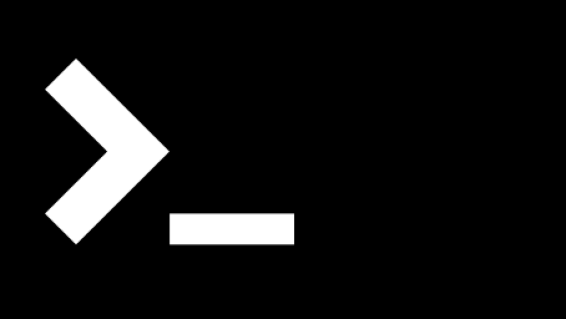
Written by me@grafxflow
11 Mar, 2013
0
3,225
Sometimes is handy to view those hidden files on your mac. The files that usually start with a '.' such as '.example_file_name'.
Simply use these to hide and show.
CMD + SHIFT + .
This has to be done using the Terminal app found in:
Applications -> Utilities -> Terminal
To Show:
defaults write com.apple.finder AppleShowAllFiles TRUE
killall FinderTo Hide:
defaults write com.apple.finder AppleShowAllFiles FALSE
killall Finder30 Dec, 2018
03 Aug, 2014
07 Oct, 2016

I am a Full-stack Developer who also started delving into the world of UX/UI Design a few years back. I blog and tweet to hopefully share a little bit of knowledge that can help others around the web. Thanks for stopping by!
Follow20 May, 2025
11 Jul, 2023
Views: 169,328
Views: 41,898
Views: 39,691
Views: 36,502