
Written by me@grafxflow
06 Jan, 2014
9
11,473
I had a client contact me with an email containing the following screenshot of a popup which has suddenly appeared when viewing their website with certain browsers - a website which has been up and live for over 12 months with no issues.
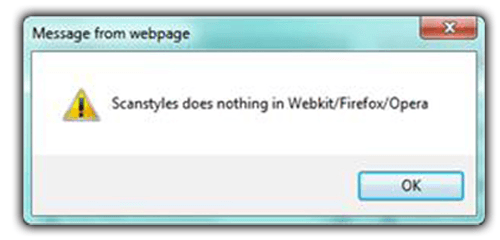
Looking around the web I found out that the issue was caused with both an Internet Explorer update and a jQuery plugin called 'curvycorners' which I use for sorting the CSS3 border-radius compatibility issue with older browsers.
Apparently back in November 2013 Microsoft released an update for Internet Explorer which changed its user agent from
Mozilla/5.0 (compatible; MSIE 10.0; Windows NT 6.1; WOW64; Trident/6.0)
to
Mozilla/5.0 (Windows NT 6.3; Trident/7.0; rv 11.0) like Gecko
With the big noticeable change being the missing MSIE which has been around for years. Several website scripts, whether they be the likes of php or javascript detect this value in the user agent details to control such things as browser compatibility for websites.
The problem script was the previous mentioned curvycorners that was causing the popup 'Scanstyles does nothing in Webkit/Firefox/Opera'.
The fix that I found was to simply note out the following content in the curvycorners.js file, so change this...
}
else curvyCorners.alert('Scanstyles does nothing in Webkit/Firefox/Opera');
};... to this.
}
/* else curvyCorners.alert('Scanstyles does nothing in Webkit/Firefox/Opera'); */
};30 Dec, 2018
24 Nov, 2013
22 Nov, 2009

I am a Full-stack Developer who also started delving into the world of UX/UI Design a few years back. I blog and tweet to hopefully share a little bit of knowledge that can help others around the web. Thanks for stopping by!
Follow20 May, 2025
11 Jul, 2023
Views: 169,265
Views: 41,845
Views: 39,627
Views: 36,457
9 Response
Michael
21 Apr 2014
ok this looks useful.
everytime I try to access something in my dns 320 page this error comes out.
where to I insert this is info u writing?
me@grafxflow
21 Apr 2014
If you find the curvycorners.js file and make the above amend it will stop the error message appearing.
Bernard
06 Jun 2014
I made the suggest change in the curvycorners.js file and the annoying popup has gone. I appreciate your help.
me@grafxflow
06 Jun 2014
Always glad to help.
Carol
16 Aug 2014
I am not sure how to how to find the curvycorners.js file. When I do, do I type in the content you have on line 3? Sorry to be so dumb.
me@grafxflow
16 Aug 2014
Hi Carol,
The file should be in a folder called something like 'js' or 'javascript'. Best way to find out is by using your browser to view the source code.
Once you find the file just replace the line
with
Hope this helps.
erfan
17 Oct 2014
why is every time I log onto a web site and I get the message"scanstyles does nothing in webkit/firefox/opera" how can I get rid of this
me@grafxflow
17 Oct 2014
If it's your own website then you can change the above code - but if not I am afraid it's the website(s) owners/developers who needs to update their code accordingly.
Cor van Dijk
02 Nov 2014
Used software Joomla 3.3.6 and swMenuFree 8.3
The words you give I could not find in both files.
I found the phrase in curvycorners.src.js what is almost simular; in Line 1449
I changed it to:
Thank you for the given solution me@grafxflow!