
Written by me@grafxflow
16 Jul, 2015
0
3,205
The 'WP Comments Stats' WordPress Plugin can be viewed here https://wordpress.org/plugins/wp-comment-stats/. It is based on the original plugin 'Comment Stats' found at https://wordpress.org/plugins/comment-stats/ with a few more elements added.
It shows detailed stats of your WordPress comments based (read the full listing) plus it has also been tested in WordPress Version 4.9.7 so it should also work with Version 3.9.25.
Once installed it can be found in the submenu Comments -> WP Comment Stats. Plus viewed on the dashboard using the name WP Comments Stats.
Currently the dashboard shows 3 graphs with comment counts and dates. Based on the tutorial found at http://premium.wpmudev.org/blog/adding-custom-widgets-to-the-wordpress-admin-dashboard/
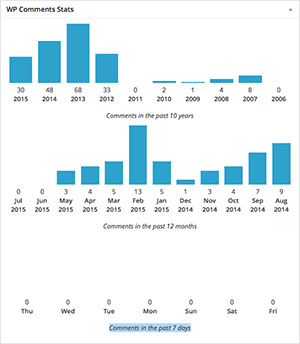
In the admin page it has been updated to work with WordPress 4.9.7 and now allows the order by Period, Approved, Posts Discussed, CS. Names, CS. Emails, CS. URLs, CS.IPs (CS. = Commentator Statistics).
It is made up of the following details...
|
Page Item |
Description |
|
Period |
Should be self-explanatory, it is the month and year for that particular row. |
|
Approved |
Shows the total number of comments that have been APPROVED. |
|
Posts Discussed |
Shows you the total number of posts during this period that received at least 1 approved comment. |
|
Commentator Statistics (CS.) |
Shows you the unique number for each of the sub-items:
|
|
Most Commented Post(s) |
Lists all of your posts that received at least 1 comment. The posts show here are listed by the number of comments received during that period (NOTE: It is common for a blog post to get comments for months after it is posted, as such if it shows 10 posts this month for a comment but there are 20 in total, look at previous months to see when the other comments arrived on this post). |
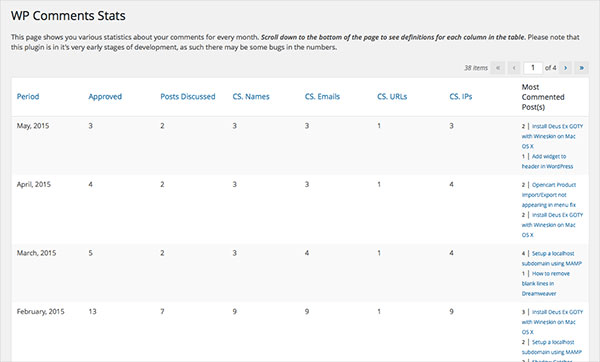
$csList->screen = get_current_screen();17 Mar, 2008
30 Apr, 2017
29 Jan, 2007

I am a Full-stack Developer who also started delving into the world of UX/UI Design a few years back. I blog and tweet to hopefully share a little bit of knowledge that can help others around the web. Thanks for stopping by!
Follow20 May, 2025
11 Jul, 2023
Views: 169,296
Views: 41,862
Views: 39,657
Views: 36,473