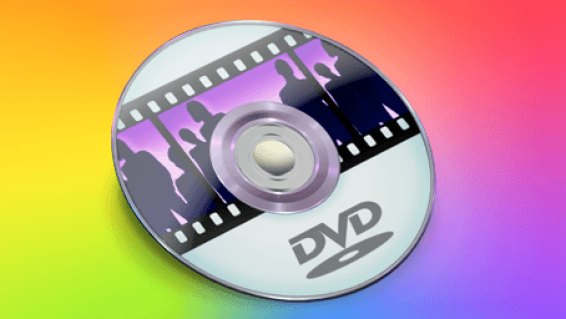
Written by me@grafxflow
02 Jan, 2008
0
2,028
Lets say there are 2 photoshop files, one as a 'background/not highlighted buttons' and one as the 'highlighted buttons'. If you are placing the background psd in the background of the added menu and the highlighted photoshop as an overlay. But after placing the buttons you just get a plain coloured pixelated button, instead of a fully coloured photoshop image.
In DVD Studio there should be an option next to it called Add layered menu this should sort it all out.
12 Jan, 2010

I am a Full-stack Developer who also started delving into the world of UX/UI Design a few years back. I blog and tweet to hopefully share a little bit of knowledge that can help others around the web. Thanks for stopping by!
Follow20 May, 2025
11 Jul, 2023
Views: 169,294
Views: 41,861
Views: 39,652
Views: 36,468