
Written by me@grafxflow
03 May, 2017
0
6,512
I am sure other developers like me when uploading websites via 'Dreamweaver CC' will find there are plenty of the '.DS_Store' files uploaded as well. I am also guessing when trying to find a solution via a google search it will bring back plenty of results relating to the terminal option of deleting the files before you upload them. But there is a much easier option in 'Dreamweaver CC'.
So below are the 2 options - the first relating to the terminal option and the second to the Dreamweaver solution which I think is better.
So open up the terminal and choose the cd directory of your website folder.
cd /your-website-folder/Then input the following so that the terminal finds and deletes all the instances of the '.DS_Store' files in your chosen folder.
find . -name ".DS_Store" -deleteBut what tends to happen is that at some point they will be created again - for example if you open a folder via your desktop etc. So again you would have to do the above which would become very repetitive.
But there is an option in Dreamweaver where you can make it ignore '.DS_Store' files and not upload them even though your mac will keep creating them as mentioned above.
Now this is using Dreamweaver 2017 CC but I am sure it will work for older versions - but maybe it will appear in a different menu.
So in the Dreamweaver file tab which lists all the folders and files of your current website - and more importantly the 'Local Files'. Press the right click mouse or ctrl key + mouse button on the root folder and from the popup menu which appears choose Cloaking -> Settings.
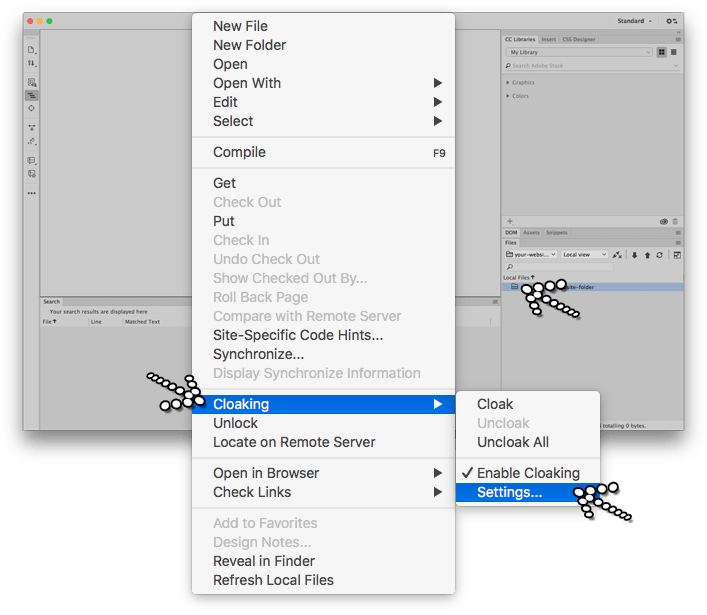
A popup window will appear and the 'Cloaking' tab should already be highlighted. Now click the checkbox for 'Cloak files ending with:'. This will allow you to edit the input field below which may already contain some values such as '.fla .psd .less .sass .scss .map', you can delete any if these if required. But simply add '.DS_Store' - it doesn't matter whether it is uppercase or lowercase. Then finish by pressing the 'Save' button.
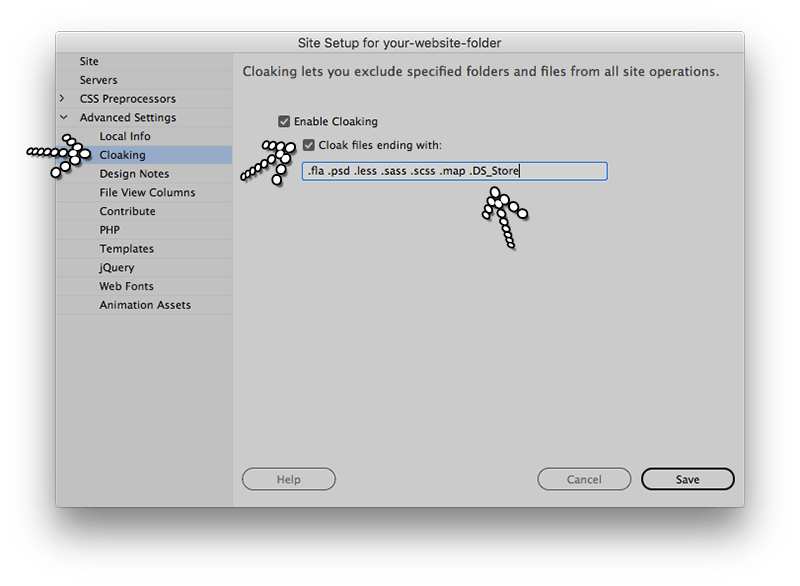
Now when uploading any directory or files it should completely ignore the '.DS_Store' files. One thing to note for each separate website, is that you will need to change the 'Cloaking' settings for the root folder (only once)... but compared to having to delete the files each time, this way is much easier and timesaving.
As to why this is not set and active by default, who knows? Anyway I hope it helps anybody else having the same annoying problem.
30 Dec, 2018
07 Oct, 2016

I am a Full-stack Developer who also started delving into the world of UX/UI Design a few years back. I blog and tweet to hopefully share a little bit of knowledge that can help others around the web. Thanks for stopping by!
Follow20 May, 2025
11 Jul, 2023
Views: 169,293
Views: 41,860
Views: 39,652
Views: 36,467