
Written by me@grafxflow
20 Sep, 2012
1
5,849
When doing a Joomla website you may notice by default it adds the following code to the html:
<meta name="generator" content="Joomla! - Open Source Content Management" />If you want to hide it do the following:
1. Select the index.php file in your templates folder - templates/[your_template]/index.php
2. Add the following code
$this->setGenerator('');You can also do this direct in admin by doing:
1. Choose Extensions->Template Manager
2. Then choose Templates to the right of Styles. When the page changes choose your template Details and Files.
3. Then below Template Master Files select Edit main page template
4. Add the following:
$this->setGenerator('');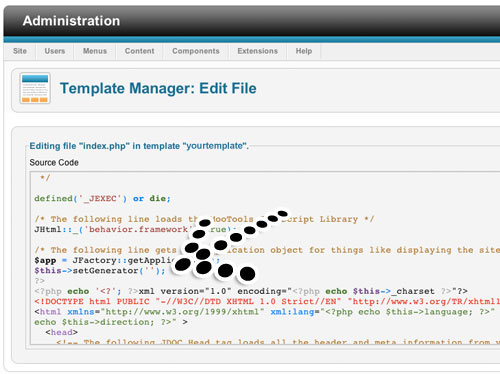
23 Apr, 2018
24 Nov, 2013
25 Mar, 2010

I am a Full-stack Developer who also started delving into the world of UX/UI Design a few years back. I blog and tweet to hopefully share a little bit of knowledge that can help others around the web. Thanks for stopping by!
Follow20 May, 2025
11 Jul, 2023
Views: 169,511
Views: 42,004
Views: 39,770
Views: 36,545
1 Response
David Kley
02 Mar 2016
There is another easy alternative to doing it yourself, as this only fixes the one issue. The Joomla metadata suite plugin allows you to remove the generator tag or brand it.
You can also remove the author tag, and add in additional metadata items for your social profiles including OpenGraph image data.
Download for free here: https://webdesignandcompany.com/products/joomla-metadata-suite/
Hope this helps.